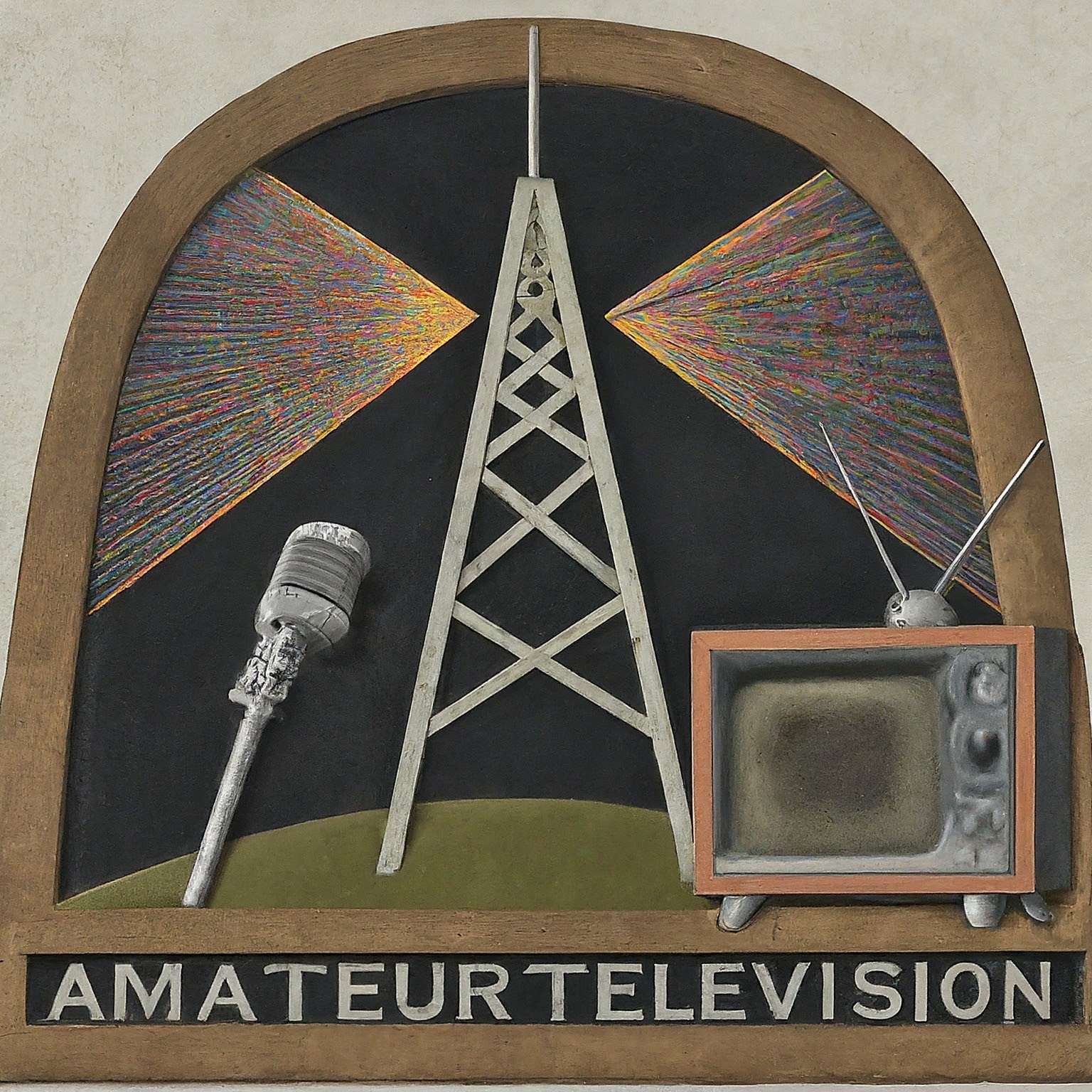How to Boradcast to the K7ATV Server Using OBS
Welcome to our guide on streaming RTMP to our server using OBS! Follow the steps below:
- If you don't have OBS installed on your computer, you can download it from our website. Visit: http://k7atv.local.mesh/downloads to download a copy.
- Install OBS on your computer by following the on-screen instructions.
- Open OBS (Open Broadcaster Software) on your computer.
- Navigate to the "Settings" by clicking on the "Settings" button in the lower-right corner.
- Under the "Stream" section, select "Custom" from the dropdown menu for "Service".
- Enter the RTMP URL provided by us in the "Server" field. For example, rtmp://k7atv.local.mesh/live
- In the "Stream Key" field, enter your callsign or any identifier provided to you. This is usually unique to each user and serves as a way for the server to identify your stream.
- Set the bitrate to 1024kbps. You can adjust this value based on your internet connection speed and quality preferences.
- Set the video size to 720p. This ensures your stream is broadcasted in high-definition.
- Click "OK" to save your settings.
- To set up your camera, click on the "+" icon under the "Sources" section in OBS.
- Choose "Video Capture Device" from the menu.
- Give your camera source a name and click "OK".
- In the properties window, select your camera from the dropdown menu.
- Adjust any other settings as needed and click "OK".
- Now, return to the main OBS window and click on the "Start Streaming" button. OBS will now begin sending your stream to the specified RTMP server.
- You can monitor your stream's status in the bottom-right corner of OBS. It should indicate when you're successfully connected and streaming.
- If you want to verify that your stream is working, you can visit: http://k7atv.local.mesh/channels to view.
- Once you're done streaming, click on the "Stop Streaming" button to end your stream.
Congratulations! You've successfully learned how to stream RTMP to our server using OBS.
ATV system contact:
N: Richard Cornwell
C: K9RCP
E: k9rcp@techtoknow.net
P: MeshPhone: 503-4601